Video Speed Controller
is now available on Google Chrome, Microsoft Edge and Mozilla Firefox
Best Video Speed Controllers in 2023 [Windows, Mac]

To make your video or online content-watching experience more interesting, you can adjust the video speed to your liking. People are often bored with the lengthy video or unable to catch proper directions with instruction videos running too fast. The best technique to fast forward or slow down the playback without hassle is with a video speed controller.
Video speed controllers are tools that allow you to change the playback speed of your videos. They are helpful for various purposes, such as making a slow-motion effect, speeding up a boring video, or syncing the audio to the video. There are several options available for both Windows and Mac operating systems. In the following list, a few are apps, and a few are web players and extensions. This article will examine the top five video speed controllers for Windows and Mac. Let's examine them in more detail to learn about their essential characteristics.
1. VLC Media Player (Windows, Mac)
Starting with the legendary VLC Media Player, a popular, open-source media player available for both Windows and Mac operating systems. In addition to playing various types of media files, it also has a built-in feature that allows you to control the playback speed of your videos. Open a video in VLC, go to "Playback," and select "Speed." From there, you can adjust the playback speed to your desired level. For more than two decades, this application has been the go-to choice of millions for playing videos on their laptops and desktop PCs.
2. QuickTime Player (Mac)
QuickTime Player is a built-in media player that comes with every Mac computer. It has a simple, intuitive interface and allows you to control the playback speed of your videos. Furthermore, open a video in QuickTime Player to adjust the speed, go to "Window," and select "Show Movie Properties." From there, you can adjust the speed using the "Rate" slider. It also has a screen recording feature to record or store anything particular that you may like.
3. DaVinci Resolve (Windows, Mac)
DaVinci Resolve is a professional video editing software that is available for both Windows and Mac operating systems. While it may seem overkill to use a full-featured video editor to adjust the speed of your videos, DaVinci Resolve offers a level of control and precision that is not available in most other video speed controllers. To change the speed, import your video into DaVinci Resolve, go to the "Cut" tab, and select the clip you want to adjust. From there, you can adjust the speed using the "Speed" tool.
4. iMovie (Mac)
iMovie is a video editing software that comes free with every Mac computer. It has a simple, user-friendly interface and allows you to control the playback speed of your videos. To adjust the speed, import your video into iMovie, select the clip you want to adjust, and go to "Modify." From there, you can adjust the speed using the "Speed" slider.
5. Video Speed Controller (Windows, Mac, Chromebooks)

An extension called Video Speed Controller Chrome is another great option to control the playback speed. Furthermore, it places little overlay controls for video speed at the top-left corner of the video player. You can download it from the Chrome Web Store. All HTML5 video players, which are used by the majority of streaming websites nowadays, support it. Moreover, you can even use it to effortlessly rewind or fast-forward the movie using predefined intervals as you control its playback. Additionally, it has easy-to-follow key shortcuts, which you can learn by installing the extension in your browser.
In conclusion, several excellent video speed controllers are available for both Windows and Mac operating systems, each with its own strengths and weaknesses. Whether you are looking for a simple, straightforward solution or a more powerful, professional tool, there is sure to be a video speed controller that meets your needs.